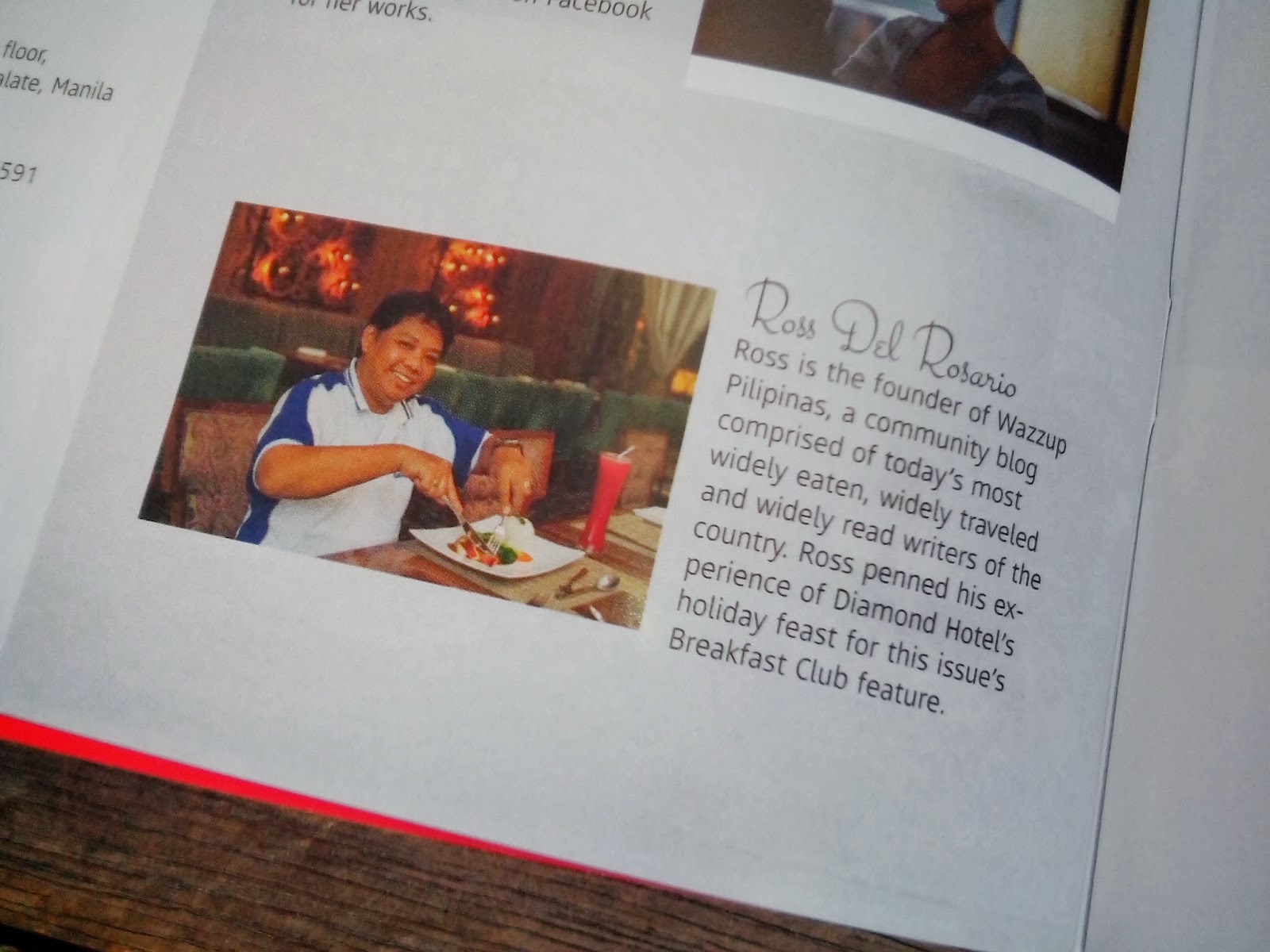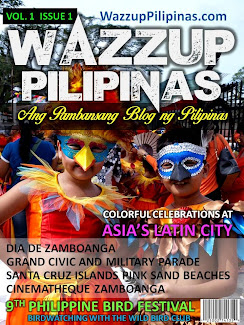Branded as the best "pocketable" compact camera today. Go with the RX100 if you will not expand your lens lineup. For the same price as an RX100, what do you think is the closest alternative? LX7? GX1?
Obviously the NEX series and the E-PM2/E-PL5 plus the Lumix GX1 but these are interchangeable lens cameras. I think the advantage of these cameras being interchangeable lens will go to waste if the user will not expand the lens lineup, plus the kit will be bigger than the RX100.
Another competitor that is a non-interchangeable lens camera is the Canon G1X (not to be confused with the Lumix GX1) which sports a bigger sensor than the RX100. But the Canon G1X is not known for its quick AF speed.
The LX7 is a different camera, much cheaper than the RX100, but also a smaller sensor. It has a 24mm eq. lens at the wide end compared to the 28mm wide end of the RX100 and a faster aperture lens @ f/1.4-2.3 to somewhat lessen the IQ disadvantage of the smaller sensor.
Between the RX100 and LX7. If you are to buy now with IQ and low-light as the deciding factor. Which one would you get?
RX100.
From Sony website:Pros: best features ultracompact
Cons: color reproduction (not enough green-color)
- overall very good picture quality, and features ultracompact !!! like me :)
- no 720p/30fps mp4 video mode (6...9mbps, best mode, good quality, less space required)
- only iso3200 video sensitivity (specification)
- large sensor (20Mp, but, enough 10...12Mp)
- too high contrast (normal setting, can adjust)
- less green-color reproduction
- multi-shoot not so accurate with moving object (single-shoot more noise, but more detail)
Other set of Cons from another source: Front control ring ideally needs sensitivity option adding in firmware update – sometimes needs too many turns
Feel of fly-by-wire manual focus, though reasonable, is not up there with Olympus Micro Four Thirds lenses
No punch in focus assist in video mode (you have to use peaking instead)
No native 24p/25p in 1920×1080 (60p and especially 50p conform well to 24/25p in post – less ideally switch to the 1080i interlaced wrapper or low bitrate 1440×1080 25p MP4 mode)
Stills shot whilst recording video are upscaled 4MP frame grabs, not full 20MP quality
Stabiliser still lets handheld jitter creep into videos especially with objects that are close to the lens
Poor placement of HDMI port
Cannot assign peaking to a function button
Would have liked to have seen more isolation of settings between modes. Too many settings carry over to video mode, should be more independent (i.e., AF in PSAM, MF in Movie)
Fastest shutter speed of 1/2000 relative to 1/4000 on most other cameras, and no built in ND filter like G1X
Slightly wooly bokeh compared to a high end DSLR lens
......and yet another set of Pros and Cons:
Proslarge image sensor
compact and stylish body
solid construction
Consno hot shoe
questionable high resolution
expensive
Print quality results from imaging-resource Though its official base ISO starts at 125, the Sony RX100's ISO 80 images looked good printed at 24 x 36 inches. Color was muted, particularly yellows and greens, as we also found in our MacBeth test target.
ISO 125 shots also looked quite good at 24 x 36, with excellent detail, but the muted color persisted.
ISO 200 images also looked very good at 24 x 36, if a little softer than ISO 125. Not enough to require a smaller print size.
ISO 400 images printed very nicely at 20 x 30 inches, with sharp detail.
ISO 800 shots were soft enough at 20 x 30 that we preferred the 16 x 20-inch prints, though we'd still call the 20 x 30-inch prints usable for most subjects. By ISO 800, the red leaf swatch appeared soft.
ISO 1,600 shots are usable at 16 x 20 inches, but look better at a still impressively large 13 x 19-inch size. The red leaf swatch was very soft at this point.
ISO 3,200 images look good at 13 x 19 inches, with the exception of the difficult red leaf swatch.
ISO 6,400 images are a bit soft for 11 x 14-inch prints, but look pretty good at 8 x 10.
Overall, the Sony RX100 stands out as a pocket camera that can produce good quality 24x36-inch prints from ISO 80 to 200, and even its highest ISO of 6,400 outputs a good quality 8x10. Impressive!
Reviews: http://www.dpreview.com/news/2012/06/06/Sony-DSC-RX100-preview-with-sample-images http://www.imaging-resource.com/PRODS/sony-rx100/sony-rx100A.HTMhttp://www.eoshd.com/content/8499/sony-rx100-reviewhttp://www.squidoo.com/sony-rx100Grip Accessory
Review:
http://www.dpreview.com/news/2012/07/19/Sony-RX100-accessory-grip-from-Richard-FraneicRx100 shots care of makoy99
(Straight from cam jpg shots. Images were just resized and in camera built in filters were used.)
* Photo credits to makoy99 of TPC













































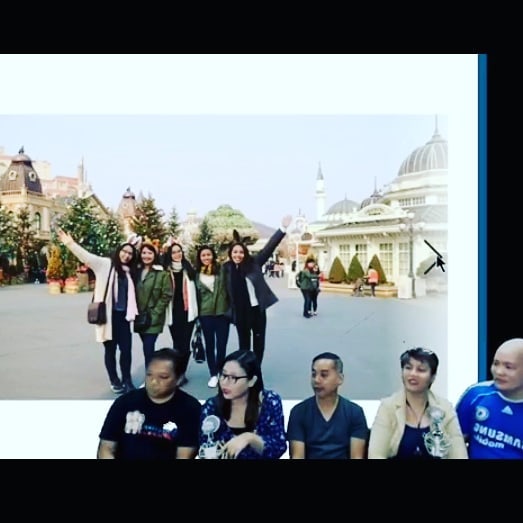


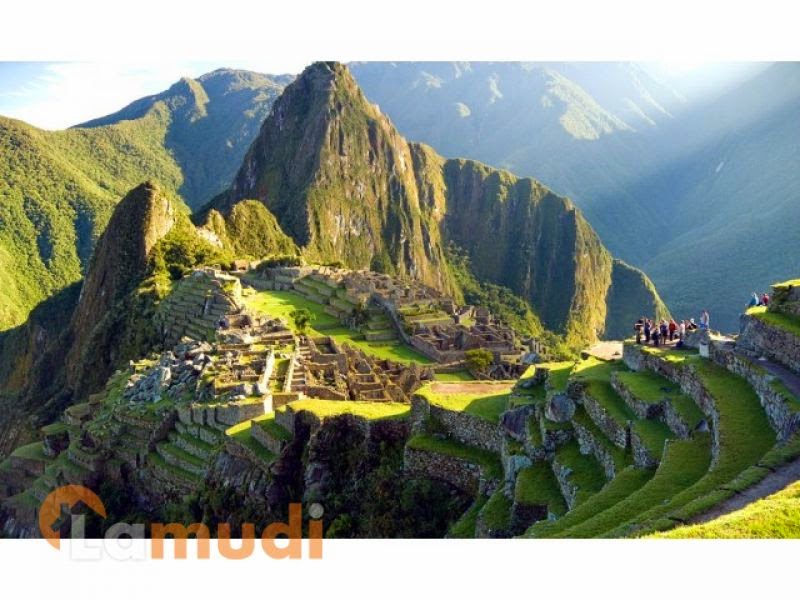


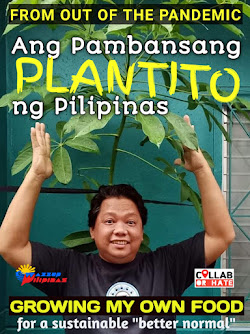





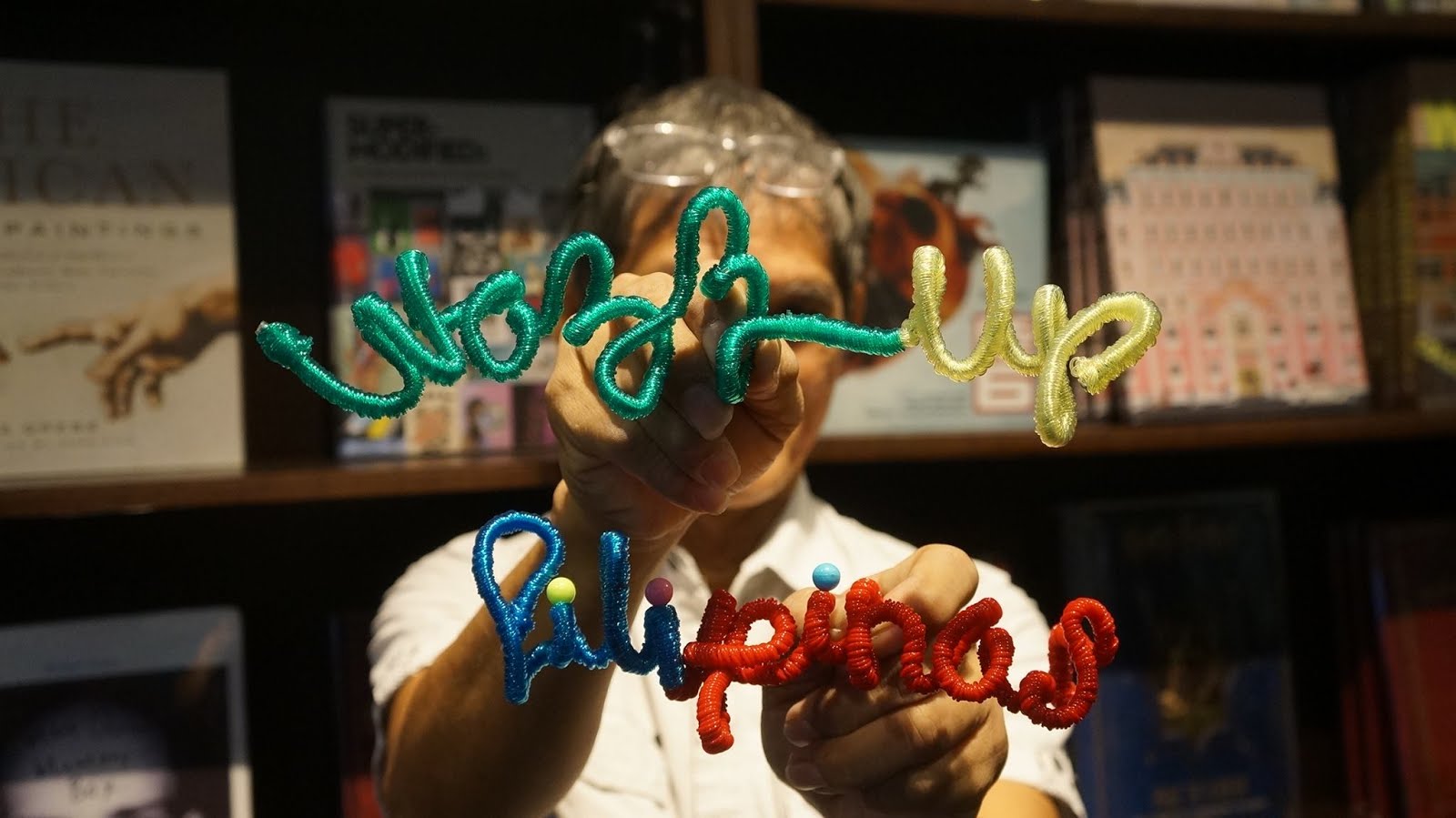
 Ross is known as the Pambansang Blogger ng Pilipinas - An Information and Communication Technology (ICT) Professional by profession and a Social Media Evangelist by heart.
Ross is known as the Pambansang Blogger ng Pilipinas - An Information and Communication Technology (ICT) Professional by profession and a Social Media Evangelist by heart.