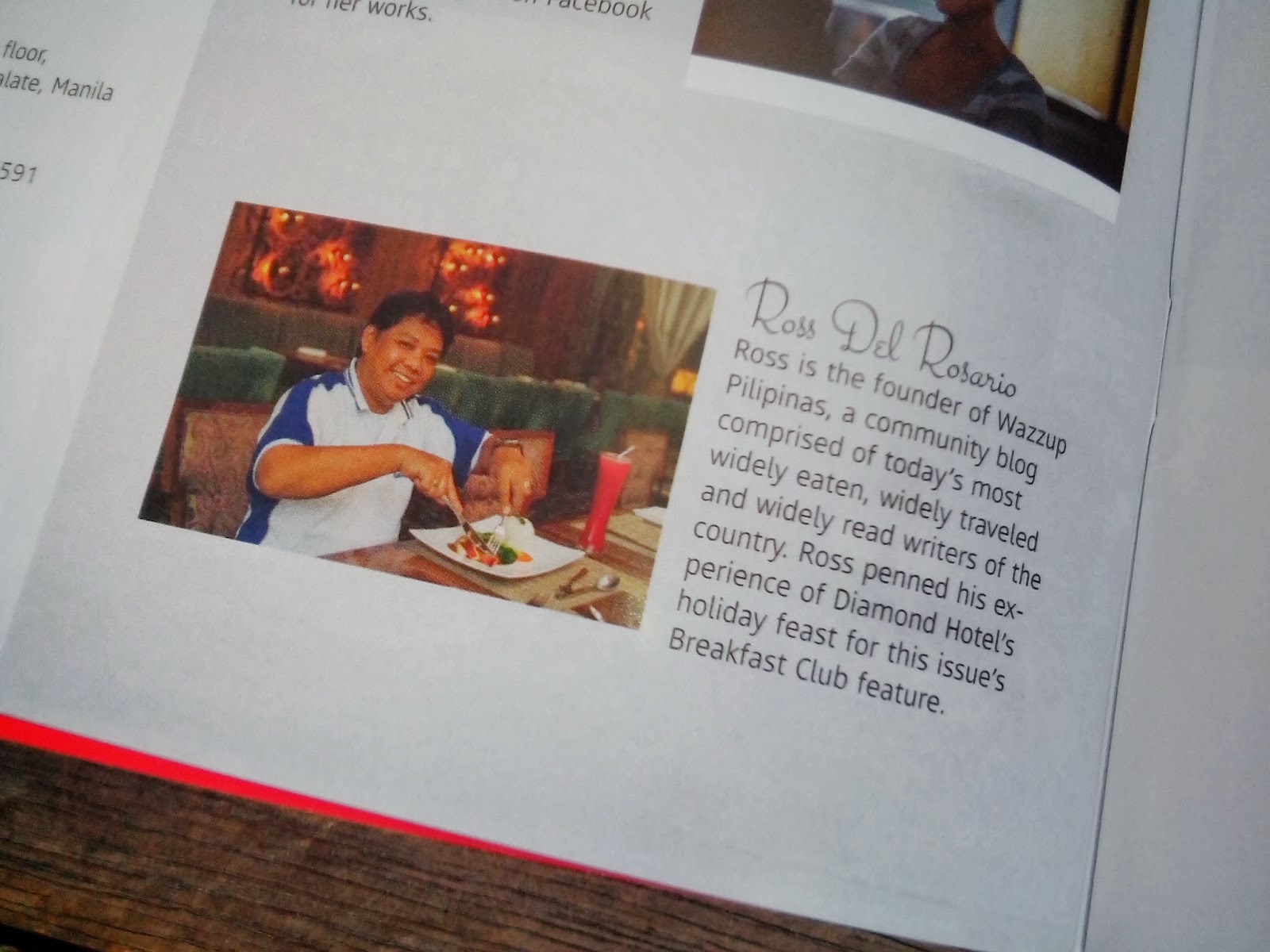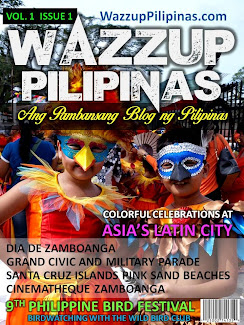Wazzup Pilipinas!
The Clark International Airport (CRK) is set for greater heights, following the formal turnover of its Operations and Maintenance (O&M) to the Luzon International Premiere Airport Development (LIPAD) Corporation yesterday, 16 August 2019.
Department of Transportation (DOTr) Secretary Arthur Tugade and Bases Conversion and Development Authority (BCDA) President and CEO Vivencio Dizon led the turnover ceremony at the site of the new Passenger Terminal Building (PTB), with the acceptance made by Luzon International Premier Airport Development (LIPAD) Corporation President and CEO Bi Yong Chungunco.
The new terminal, the first hybrid PPP project implemented under the Duterte administration, is 74.58 percent complete as of July, and will be operational by 2020. By then, airport capacity would have tripled from the current 4.2 million.
LIPAD Corporation is the consortium of Filinvest Development Corporation, JG Summit Holdings Inc., Philippine Airport Ground Support Solutions Inc., and Changi Airports Philippines (I) Pt. Ltd.
Aside from handling the O&M of the new terminal and its existing facilities, the consortium is also set to develop the commercial assets, operate and maintain project facilities, and fit-out the new terminal.
The concession period for the whole project will last for 25 years.
Secretary Tugade expressed confidence that LIPAD Corporation will fulfill its plans for the CRK.
“I saw the improvements in the terminal, and CRK has been flying so high in terms of increasing ridership and airline operations. To LIPAD, paliparin mo ang paliparan na ito. Make it go and make it grow, so it becomes the envy of airports within this country and all over the world,” Secretary Tugade said.
BCDA President and CEO Dizon commended LIPAD Corporation for its commitment in transforming CRK into one of the region’s premier gateways, alongside the development of Clark.
“The Duterte administration is fully committed in making Clark the next premier economic hub in Asia, and critical to this is the development of the Clark International Airport. We thank LIPAD, a powerhouse consortium for taking on the challenge of making CRK a major gateway in the country as we envision it to be one of the most modern airports in the world,” President Dizon said.
For the part of LIPAD, Chungunco vowed to develop the Airport existing operations to give the public a much-improved travel experience in the next few years.
“We are truly excited today and for the many years to come for the role that LIPAD Corporation will play in the development of the Clark International Airport as the region’s premier hub. We are equally excited to work on the new Passenger Terminal Building and revolutionize the travel experience of passengers, and visitors through fast, efficient, hassle-free service, and a new commercial experience. Most of all, we look forward to close collaboration with the DOTr and BCDA for the next 25 years,” Chungunco expressed.
During the ceremony, Chungunco unveiled the new logo for the CRK. She also revealed that four (4) new international airlines will start flying from CRK in the next few months.
Further, Chungunco announced that 179 former employees of the Clark International Airport Corporation (CIAC) have been absorbed by LIPAD Corporation.
Once underutilized, the CRK is now one of the country’s busiest airports.
It tallied a total of 2.1 million passengers during the first six months of the year from both international and domestic flights. The figure is a 63 percent increase from the same period last year and so far the highest mid-year number of travelers in the airport’s 24-year history.
Currently, some 11,500 passengers fly via Clark daily, served by a total of 673 weekly flights, with 202 international and 471 domestic flights.












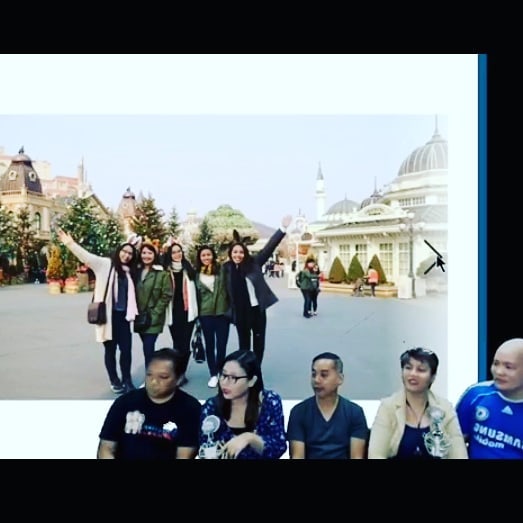


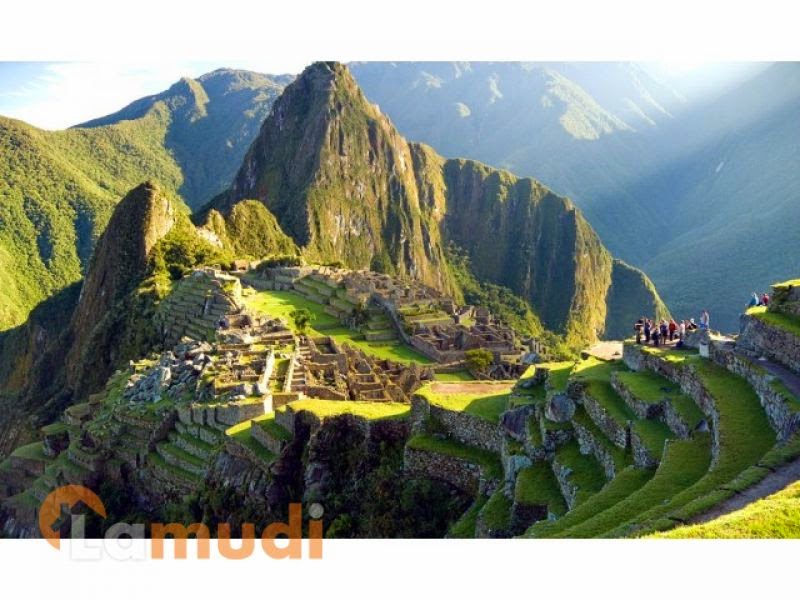


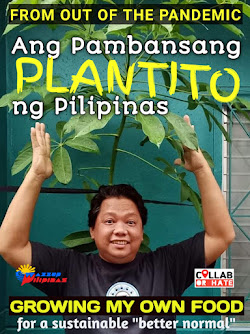





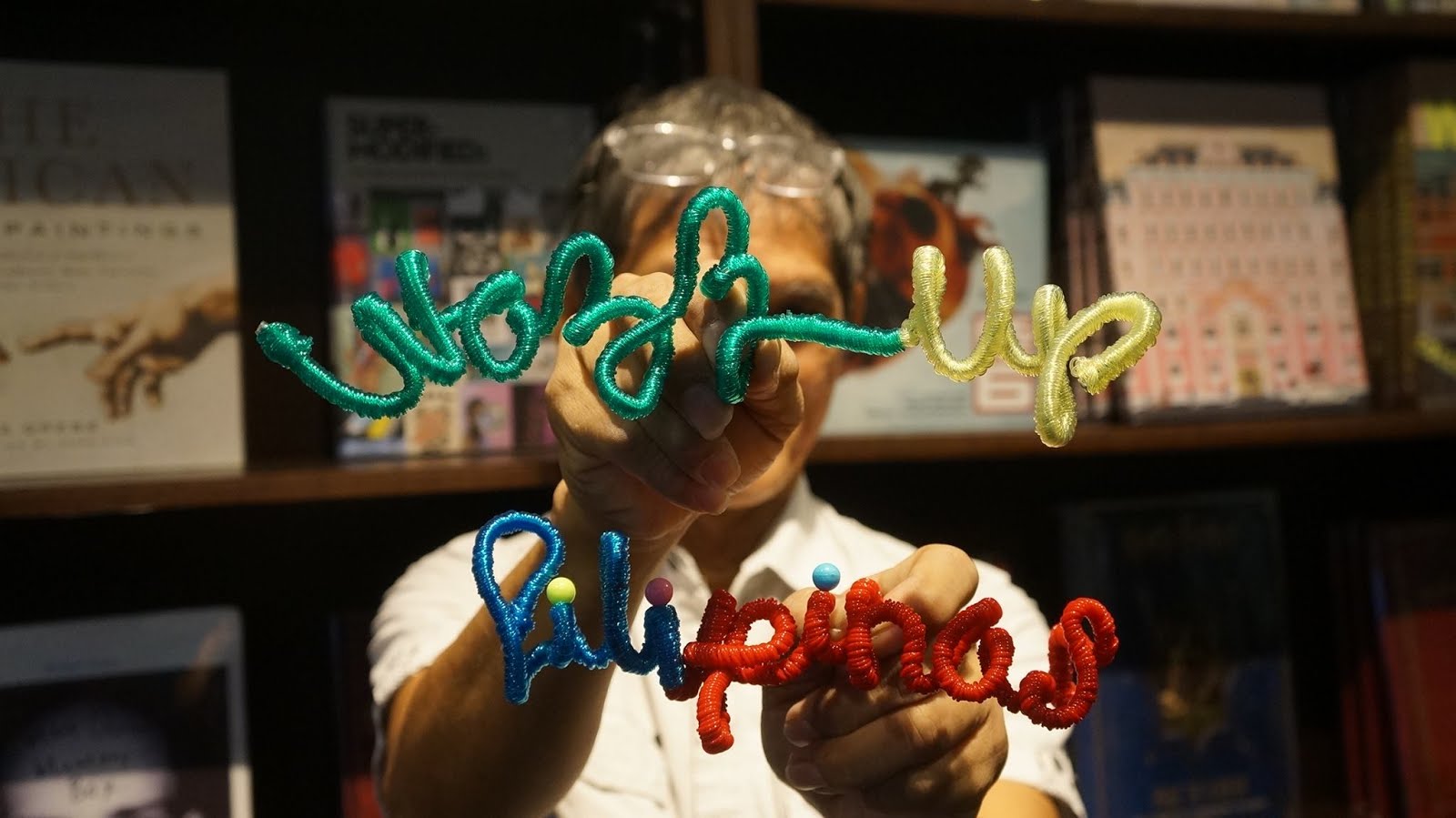
 Ross is known as the Pambansang Blogger ng Pilipinas - An Information and Communication Technology (ICT) Professional by profession and a Social Media Evangelist by heart.
Ross is known as the Pambansang Blogger ng Pilipinas - An Information and Communication Technology (ICT) Professional by profession and a Social Media Evangelist by heart.