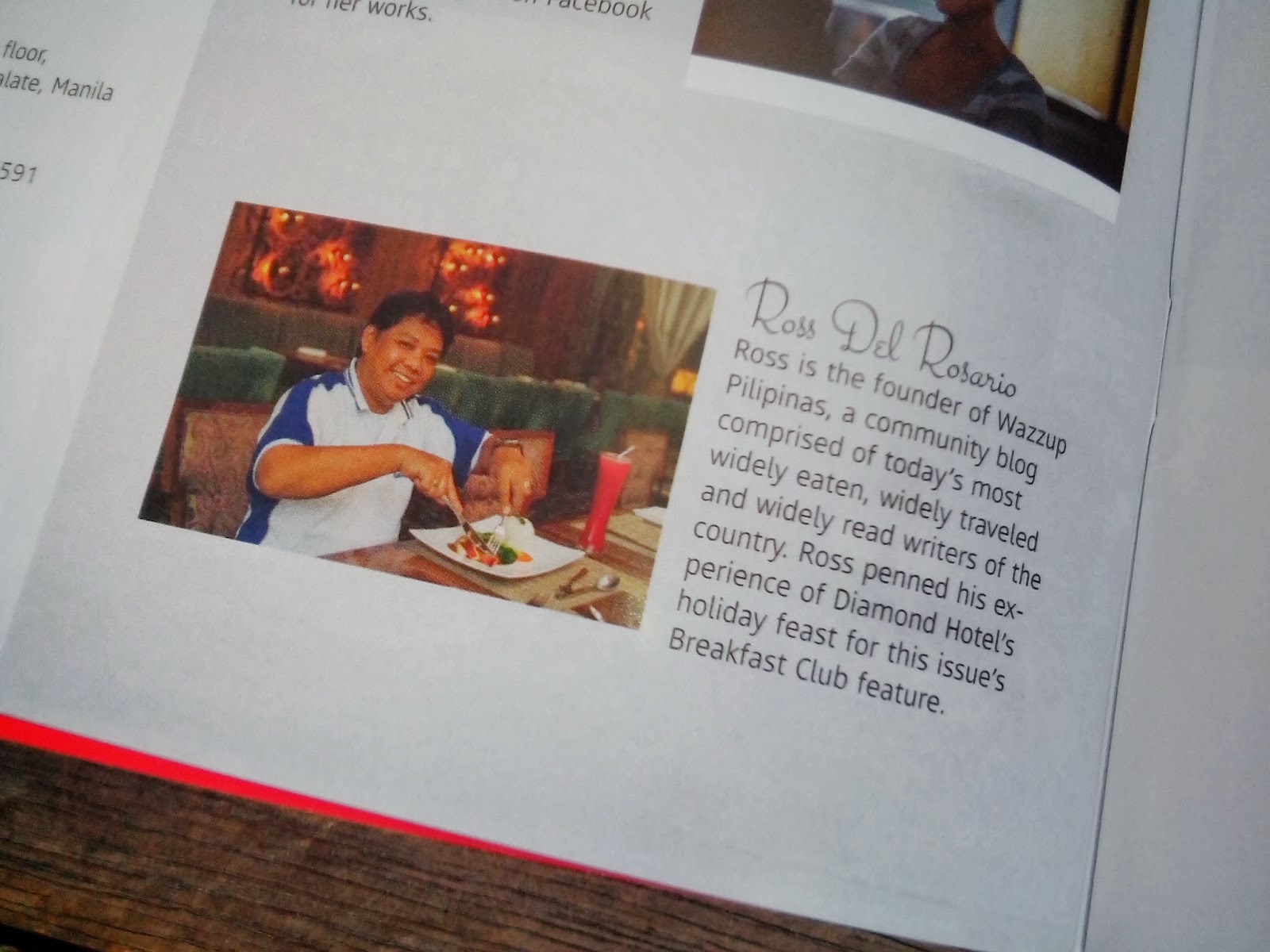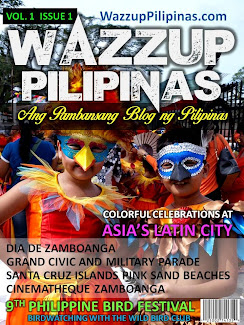If you're planning to get the PowerColor HD7950 3GB GDDR5 (V2) with dual fan, make sure that your power supply has a 8-pin PCI-Express connector.
In the Powercolor website it says the card has two 6-Pin PCI-Express Power Connectors. However when I opened the box the card is actually using x1 6-Pin and x1 8-Pin connector. So it is using the same power connectors as the PowerColor HD7970 cards.
I'm guessing this is because the new version of the card has a higher power draw than the previous version. Maybe for better overclocking or because of new BIOS / firmware the card is using? Anyway just make sure your PSU has the necessary PCI-Express connector.
You may be wondering if my card has a black pcb? If so, maybe this Powercolor 7950 might also be using 7970 pcb, that's why it has an 8pin and one 6pin power supply. Maybe just like the Sapphire 7950 950mhz ED, its a 7950 but with a 7970 PCB. If it is, then I've got one hell of a good card!
I actually looked into that as well but unfortunately the Powercolor 7950 version 2 (dual fan) is using a red PCB. It is not based on the
reference HD 7970 PCB which looks like this:
Sapphire HD7950 950mhz Edition with reference HD7970 PCB
Power VRM section of reference HD7970 PCB
However, when I checked the PCB of the Powercolor card it has a lot more VRM blocks(?) than the one above, which I think is a good thing. So it's possible that the newer custom PCB design of Powercolor HD 7950 can draw more stable power resulting in better overclocking performance. However I don't think I'll be able to flash the BIOS to that of a reference Radeon HD 7970.
Here are some pics of the PowerColor HD7950 3GB GDDR5 (v2) with dual fan that I found on the web. Despite the red PC, notice that the Power VRM section has more blocks than the reference design of Radeon HD 7970. Also it is using the same CHiL CHL 8228 voltage control chip that is used by reference Radeon HD 7970 PCBs.
PowerColor HD7950 3GB GDDR5 (v2) PCB
I also read that this Powercolor Radeon HD 7950 card has the same PCB as the Club 3D Radeon HD 7950 model. It's possible that both are actually the same card because Powercolor and Club 3D have the same parent company (Tul Corporation). The Club 3D card is known to run stable at 1250GHz core and 1700GHz memory with 1.2 volts which is impressive :-)
Anyway the main reason why I got the PowerColor HD7950 3GB GDDR5 card is that its the cheapest one I can find here in TipidPC (costs Php 11.9K). Other potential buyers of Radeon HD 7950 should take a good look at the HIS Radeon HD 7950 IceQ X2 Boost (Php 14.3K) because of this:
HIS Radeon HD 7950 IceQ X2 Boost - PCB with metal plate for cooling VRM and RAM chips
HIS Radeon HD 7950 IceQ X2 Boost - Twin 8-pin PCI-E connectors
Eventhough the card doesn't have the 7970 PCB, but the same as the Club3D, then it's still one hell of a card... I watched this video:
and was totally amazed by the 7950's potential... So if the Powercolor 7950 is the same as the Club3D, then I believe that it could be OC'd like crazy.
The HIS 7950 card seem to be a mean machine, but I'd still prefer the Powercolor over that, or the Sapphire, due to the price per performance ratio. At 12-13k, Powercolor's are a steal! hehehe!
I'm still thinking if I would put a 7970 bios in my card. I don't see any reason to do it as of the moment, because my CPU seems to be the main bottleneck right now.
I've had good experiences with Powercolor cards, especially with the PCS+ models, since the cooling is top notch and the price is very good compared to the more expensive cards from ASUS, MSI, Gigabyte, or even Sapphire. I don't plan to overclock the videocard at very high speeds, maybe settle for a decent overclock with stock voltage since I don't want to increase the temps inside my case. Also I'm only using a 1080p monitor so I feel the Radeon HD 7950 is more than powerful enough for games at that resolution.
The Ssapphire card's price isn't that far off from the His IceQ X2 with boost, just a few hundred bucks difference, so no regrets. But compared to the Powercolor, there's the big price difference. I share the same sentiment and very satisfied right now with my card, being able to playBF3 at ultra settings and 4x MSAA smoothly at a 1080p monitor.















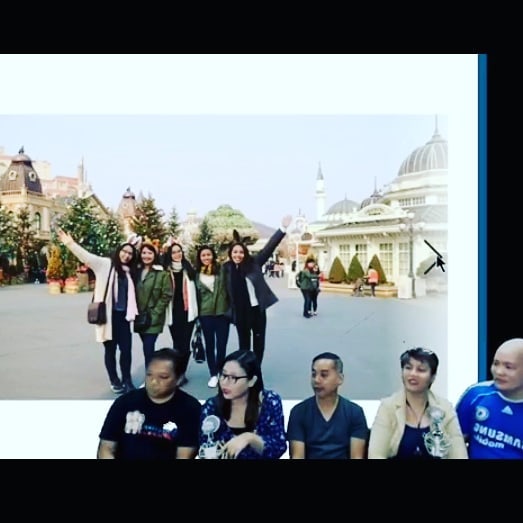


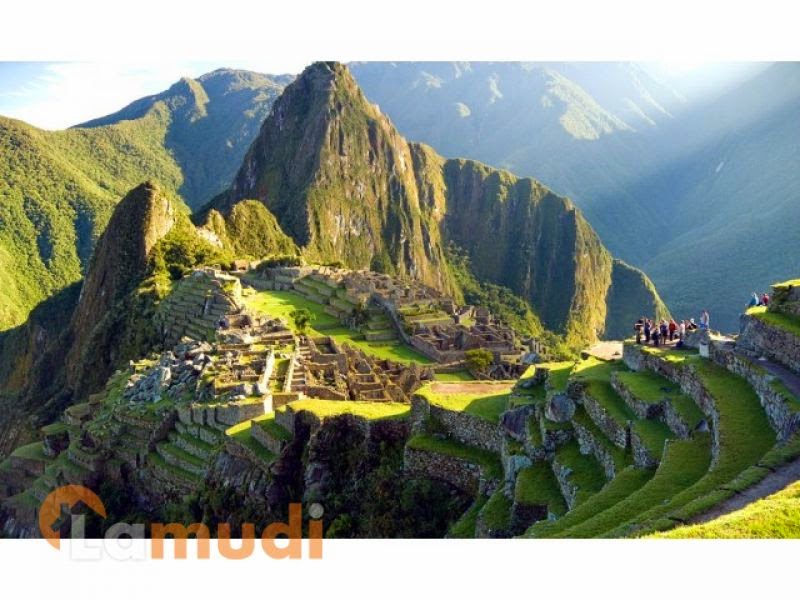


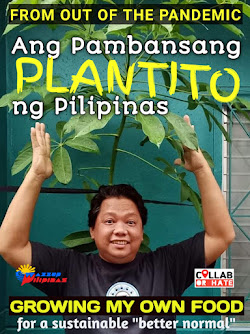





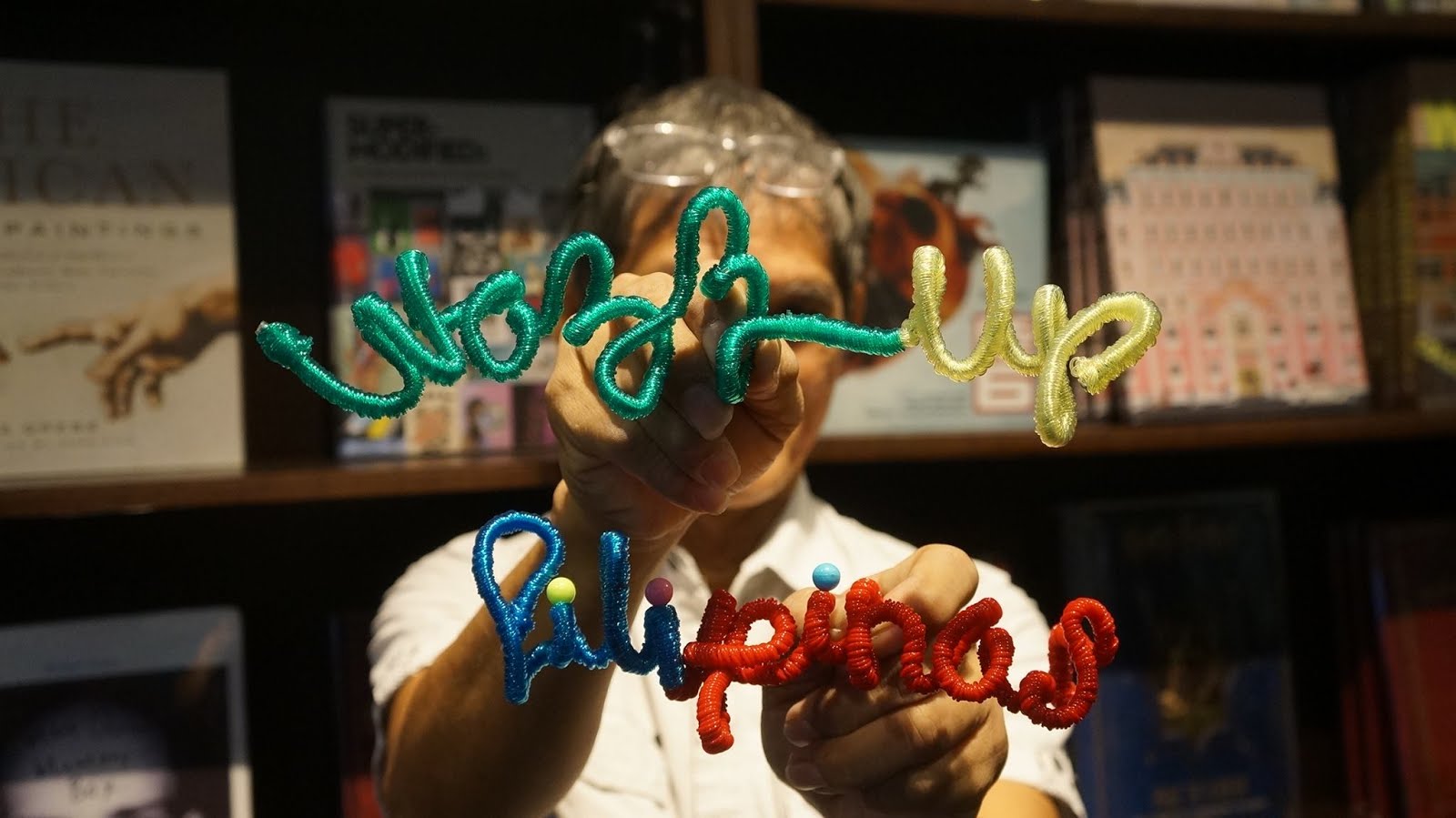
 Ross is known as the Pambansang Blogger ng Pilipinas - An Information and Communication Technology (ICT) Professional by profession and a Social Media Evangelist by heart.
Ross is known as the Pambansang Blogger ng Pilipinas - An Information and Communication Technology (ICT) Professional by profession and a Social Media Evangelist by heart.