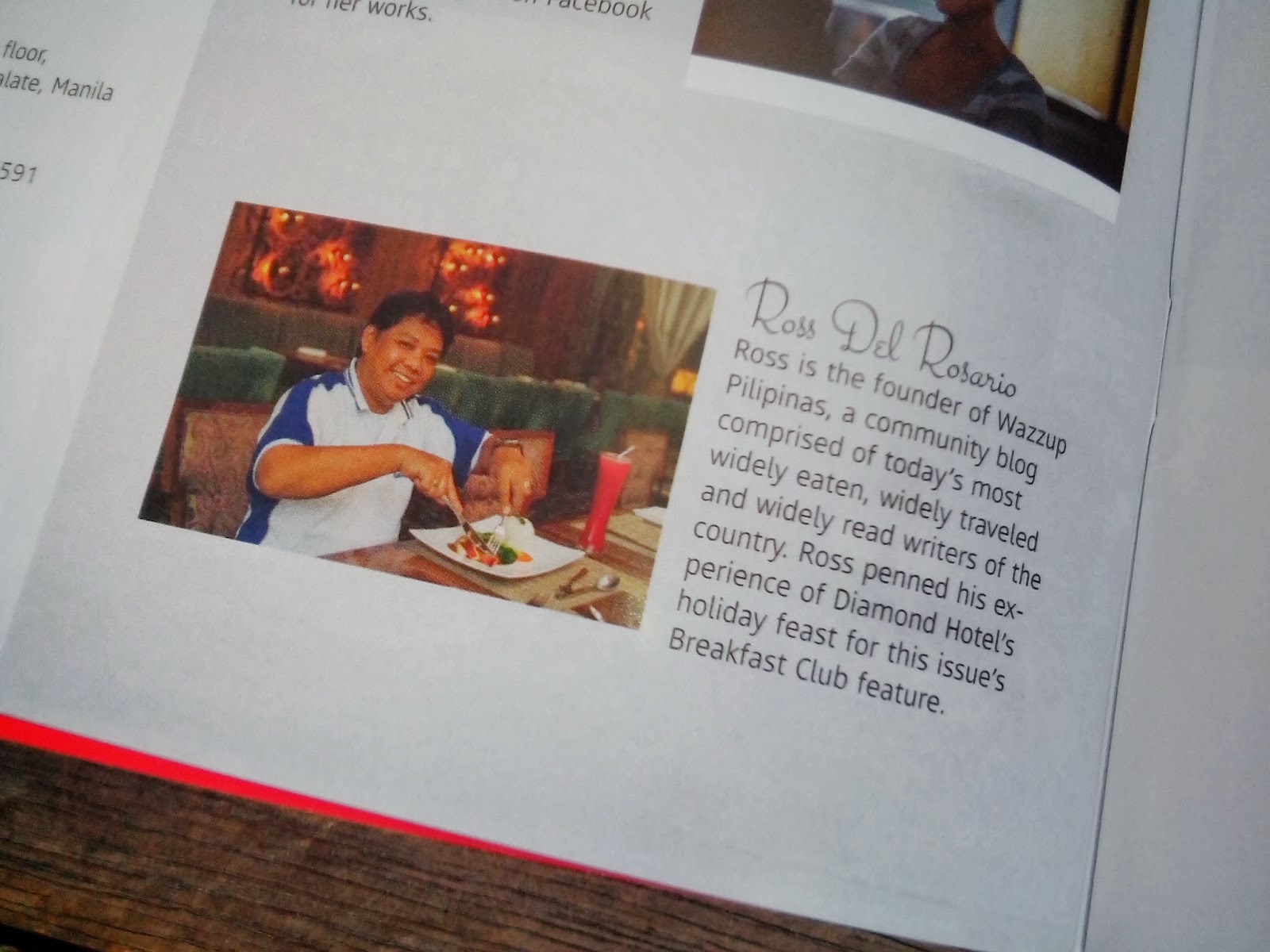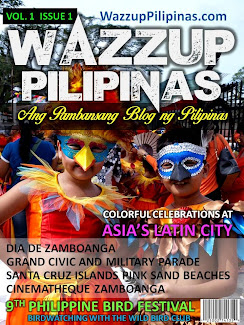Thursday, September 6, 2012
Choosing My Raspberry Pi Enclosure
You can really save money if you use the Raspberry Pi for torrent downloading (your electric consumption is like just charging your smartphone 24/7) rather than using HTPC or desktop which is using 300w or higher.
There's also the headless setup. For torrent-ing, using only the power and lan cable: <click here for link>
Above is a stackable laser cut Raspberry Pi Casing from 3mm clear acrylic. You can see more pictures from this FB Photo album: https://www.facebook.com/media/set/?set=oa.438278512878016&type=1
It only cost Php 400 each.

Since this case is based on the Adafruit case, you can use this with their prototyping pi plate kit. Just remove the top plate and insert the proto plate :) http://adafruit.com/images/medium/ID801_MED.jpg
Here is a link to the Adafruit proto pi plate:http://adafruit.com/products/801
There are also ready-made RPi enclosures like the ones made from ABS plastic (black,white at clear). Being sold by element14/DMI.
DMI - Dynamic Materials Inc. is Element14's Authorized distributor in the Philippines.
You can place your order now, price is 700 pesos (shipping and vat included already), leadtime upon order is 2-3 weeks, please email us (sales@dmiphil.com) your
Name:
Shipping Address:
Contact Number:
Color of Case: (black / white / transparent)
Quantity:

Here are some enclosures that I saw while browsing:
https://www.modmypi.com/shop/raspberry-pi-cases
http://builttospecstore.storenvy.com/products/404262-raspberry-pi-enclosure-kit
Here's a possible case that is locally available from Egizmo.
You just need to remove the stand offs and open up the sides for the ports.
https://lh3.googleusercontent.com/-RUtaU8A1wVQ/UDBySm0EryI/AAAAAAAAECo/wq6TT33MxmE/s640/IMG_20120819_125417.jpg
Trial fit https://lh6.googleusercontent.com/-HASnVqJ49AQ/UDByVdj42BI/AAAAAAAAECw/k9ZxcXB08Ig/s640/IMG_20120819_125536.jpg
DIY RasPi Enclosures
Now if you don't have the budget, you can DIY using recycled materials like anything made from acrylic (or other materials you want).
The case below was crafted by hand by"pornraider" of Tipidpc.com.
Things you need:
-acrylic sheet (even the used display stands of promo materials)
-cutter
-sandpaper/steel file
-metal ruler/ruler
-mightybond
or try something like this:
DIY case. Materials/tools used: Playing cards case, Metal saw blade, Scotch tape, and Floor scratch protector seal. Total cost: 180 Php.
or try using sintra board from National Bookstore. All you need is a cutter.
Here is the template that was used : http://pinoytekkie.files.wordpress.com/2012/09/raspberry-pi-layout.pdf
Alternatives:
http://www.mediafire.com/view/?iuzs42x4vhwd290
http://www.mediafire.com/?wps3ok4ddzlaa6d
Here's another Technical data sheet of the enclosure: (you can use them as guide to the measurements of the case)
http://pinoytekkie.files.wordpress.com/2012/09/raspi-enclosure-specs.pdf
Below is another end-user design:

3mm acrylic design. The dimensions are in millimeter .
But if you could only design and not do the physical construction yourself, then have it done by professional modders or fabricators. You can have this laser cut from a shop in Masinag. I think they charge 20pesos per minute. The shop is APEX Advertising. 409-0133 / 385-4900 / 0917-602-6999 / 0920-948-0786 apex.ads33@gmail.com It's along Marcos Highway, Masinag Antipolo City.
Debian Squeeze
What distro are you using on your Raspberry Pi?
I'm using Debian Squeeze with updated kernel/firmware: http://www.debian.org/releases/stable/
-Using transmission torrent client (not the daemon)
-Remote access thru ssh & tightVNC
-Headless setup, SSH server & VNC server loads on RPi power on
-Universal file sharing via samba server (mac,windows,android can access download folder in RPi)
-ABSOLUTELY NO CRASH (been downloading for weeks 24/7 no limit to max connections)
-NEGATIVE OBSERVATION: browser is laggy as heck (midori)
I've prepared a ready to use image configured with all I've mentioned above:
<click here for link>
You could also use Raspbian from <click here for link>
Raspberry Pi Upcoming Board Revisions
"In the six months since we launched Raspberry Pi, we’ve received a lot of feedback about the original board design. Over the next few weeks, we’ll be gradually rolling out a new revision 2.0 PCB which incorporates some of the most popular suggestions." - Eben
Reset, cam-GPIO, updated GPIO, mounting holes, enough power to run external hard drives, etc.
Details here: http://www.raspberrypi.org/archives/1929#comments
Nine Traits of the Veteran Unix Admin
I thought I'd tick off a few hallmarks of veteran Unix admins, so you have a better chance of spotting these rare, beautiful creatures in the wild. Here is their song.
Veteran Unix admin trait No. 1: We don't use
sudoMuch like caps lock is cruise control for cool, sudo is a crutch for the timid. If we need to do something as root, we
su to root, none of this sudo nonsense. In fact, for Unix-like operating systems that force sudo upon all users, the first thing we do is sudo su - and change the root password so that we can comfortably su - forever more. Using sudo exclusively is like bowling with only the inflatable bumpers in the gutters -- it's safer, but also causes you to not think through your actions fully.Veteran Unix admin trait No. 2: We use vi, not emacs, and definitely not pico or nano
While we know that emacs is near and dear to the hearts of many Unix admins, it really is the Unix equivalent of Microsoft Word. Vi -- and explicitly vim -- is the true tool for veteran Unix geeks who need to get things done and not muck about with the extraneous nonsense that comes with emacs. Emacs has a built-in game of Tetris, for crying out loud.
I'll grudgingly admit that the bells and whistles in vim such as code folding and syntax highlighting might be considered fluff, but at the end of the day, real Unix work blends extremely well with vi's modal editing concepts. In addition, its svelte size and universal portability make it the One True Editor. Thanks Bill, thanks Bram.
Veteran Unix admin trait No. 3: We wield regular expressions like weapons
To the uninitiated, even the most innocuous regex looks like the result of nauseous keyboard. To us, however, it's pure poetry. The power represented in the complexity of pcre (Perl Compatible Regular Expressions) cannot be matched by any other known tool. If you need to replace every third character in a 100,000-line file, except when it's followed by the numeral 4, regular expressions aren't just a tool for the job -- they're the only tool for the job. Those that shrink from learning regex do themselves and their colleagues a disservice on a daily basis. In just about every Unix shop of reasonable size, you'll find one or two guys regex savants. These poor folks constantly get string snippets in their email accompanied by plaintive requests for a regex to parse them, usually followed by a promise of a round of drinks that never materializes.
Veteran Unix admin trait No. 4: We're inherently lazy
When given a problem that appears to involve lots of manual, repetitive work, we old-school Unix types will always opt to write code to take care of it. This usually takes less time than the manual option, but not always. Regardless, we'd rather spend those minutes and hours constructing an effort that can be referenced or used later, rather than simply fixing the immediate problem. Usually, this comes back to us in spades when a few years later we encounter a similar problem and can yank a few hundred lines of Perl from a file in our home directory, solve the problem in a matter of minutes, and go back to analyzing other code for possible streamlining. Or playing Angry Birds.
Veteran Unix admin trait No. 5: We prefer elegant solutions
If there are several ways to fix a problem or achieve a goal, we'll opt to spend more time developing a solution that encompasses the actual problem and preventing future issues than simply whipping out a Band-Aid. This is related to the fact that we loathe revisiting a problem we've already marked "solved" in our minds. We figure that if we can eliminate future problems now by thinking a few steps ahead, we'll have less to do down the road. We're usually right.
Veteran Unix admin trait No. 6: We generally assume the problem is with whomever is asking the question
To reach a certain level of Unix enlightenment is to be extremely confident in your foundational knowledge. It also means we never think that a problem exists until we can see it for ourselves. Telling a veteran Unix admin that a file "vanished" will get you a snort of derision. Prove to him that it really happened and he'll dive into the problem tirelessly until a suitable, sensible cause and solution are found. Many think that this is a sign of hubris or arrogance. It definitely is -- but we've earned it.
Veteran Unix admin trait No. 7: We have more in common with medical examiners than doctors
When dealing with a massive problem, we'll spend far more time in the postmortem than the actual problem resolution. Unless the workload allows us absolutely no time to investigate, we need to know the absolute cause of the problem. There is no magic in the work of a hard-core Unix admin; every situation must stem from a logical point and be traceable along the proper lines. In short, there's a reason for everything, and we'll leave no stone unturned until we find it.
To us, it's easy to stop the bleeding by HUPping a process or changing permissions on a file or directory to 777, but that's not the half of it. Why did the process need to be restarted? That shouldn't have been necessary, and we need to know why.
Veteran Unix admin trait No. 8: We know more about Windows than we'll ever let on
Though we may not run Windows on our personal machines or appear to care a whit about Windows servers, we're generally quite capable at diagnosing and fixing Windows problems. This is because we've had to deal with these problems when they bleed over into our territory. However, we do not like to acknowledge this fact, because most times Windows doesn't subscribe to the same deeply logical foundations as Unix, and that bothers us. See traits No. 5 and 6 above.
Veteran Unix admin trait No. 9: Rebooting is almost never an option
Unix boxes don't need reboots. Unless there's absolutely no other option, we'll spend hours fixing a problem with a running system than give it a reboot. Our thinking here is there's no reason why a reboot should ever be necessary other than kernel or hardware changes, and a reboot is simply another temporary approach to fixing the problem. If the problem occurred once and was "fixed" by a reboot, it'll happen again. We'd rather fix the problem than simply pull the plug and wait for the next time.
If some of these traits seem antisocial or difficult to understand from a lay perspective, that's because they are. Where others may see intractable, overly difficult methods, we see enlightenment, born of years of learning, experience, and most of all, logic.
*credits to Paul Venezia, Infoworld
Surviving Ubuntu
First thing you'll want to do is forget about surviving and just use it.
Second thing you have to do is to stop making any comparisons to Windows. Just remember that you aren't on Windows and so, it wont act like Windows).
After you install Ubuntu, heck, any distro for that matter, what you want to do is enable stuff that were disabled by default due to proprietary reasons. So enable them back, hehe. Here's some guides for ubuntu 12.04:
10 things to do after installing.. <click here for link>
25 things i did after installing... <click here for link>
things to tweak after installing...<click here for link>
If by "surviving" you mean having to deal with all sorts of difficulties learning to use Ubuntu, it will be worth it. my two computers are dual-boot Linux-Windows XP but my family don't use Windows anymore. They'll get mildly annoyed only when i announce "hey guys, i'm upgrading the Linux OS" since they'll be faced with an unfamiliar new Linux interface AGAIN. But you know what, they figure it out in two seconds! Linux is lost in the background while they are absorbed using the computer doing school research, socializing online or listening to music and watching movies. They know where to find stuff.
So yeah, those difficulties will pay-off.
I've been a longtime Ubuntu user (from 5.04 Hoary Hedgehog until 10.04 LTS Lucid Lynx). I also have a lot of experience with other distros.
Honestly, I liked how Ubuntu worked (before). It was (quite) fast, had a good package management system [being based on Debian], could handle commodity hardware pretty well, and was easy to use (for a GNU/Linux distro).
However, after they switched to the Unity DM in 11.04 (instead of Gnome as in previous releases) it began to suck hard, really hard.
I don't know why they love Unity so much, but that stupid thing really sucks b*lls. IMHO it's the worst display manager there is (far below KDE, XFCE, LXDE and all others).
Sure, Kubuntu, Xubuntu and Lubuntu are still available, and it's easy to go back to the classic Gnome interface, but what I hate is the fact that Canonical just forced Unity down the throats of mainstream Ubuntu users. GNU/Linux users are not sheeple, thank you.
So one of the things I did after installing 12.04.1 was to install Gnome-shell. Piece of cake! So now I can choose Unity or Gnome shell at log-in. By the way, Gnome-shell installed quickly and worked as expected. funny thing though, I now like Unity even more!
The icon theme NITRUX and Squared-Ambiance windows did help in this regard but this version overall has polish, class even. Silly but I find myself opening the laptop just to waste my time playing with the Unity desktop, haha!
Diaspora: Shattered Armistice Now Released
After more than 4 years of development, the Diaspora Development team are proud to release the Diaspora Viper Flight Sim for the Battlestar Galactica fans.
Details here: http://www.hard-light.net/forums/index.php?topic=81859.0
Details here: http://www.hard-light.net/forums/index.php?topic=81859.0
Huawei Calls for Cybersecurity Cooperation
Chinese telecoms equipment maker Huawei Technologies has released a report on cybersecurity that includes a pledge never to cooperate with spying in a fresh effort to allay security concerns in the United States and elsewhere that threaten to hamper its global expansion.
The report calls for joint global efforts to create a standard framework of laws and technical standards for security.
Suspicions that Huawei might be controlled by China’s Communist Party or military have slowed its expansion in the U.S. and it was barred from an Australian broadband project. The company has denied it is a security threat.
In its latest report, Huawei says it “will never support or tolerate” efforts to steal national intelligence or personal information.
Subscribe to:
Posts (Atom)
Ang Pambansang Blog ng Pilipinas Wazzup Pilipinas and the Umalohokans.
Ang Pambansang Blog ng Pilipinas celebrating 10th year of online presence

























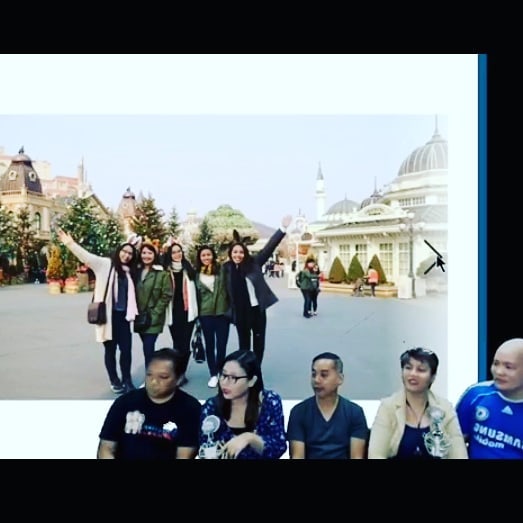


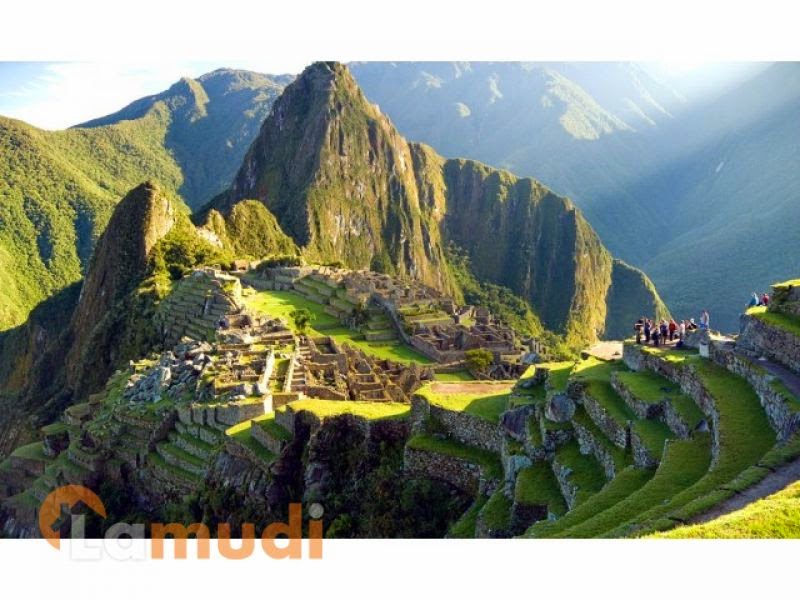


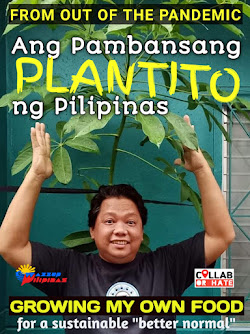





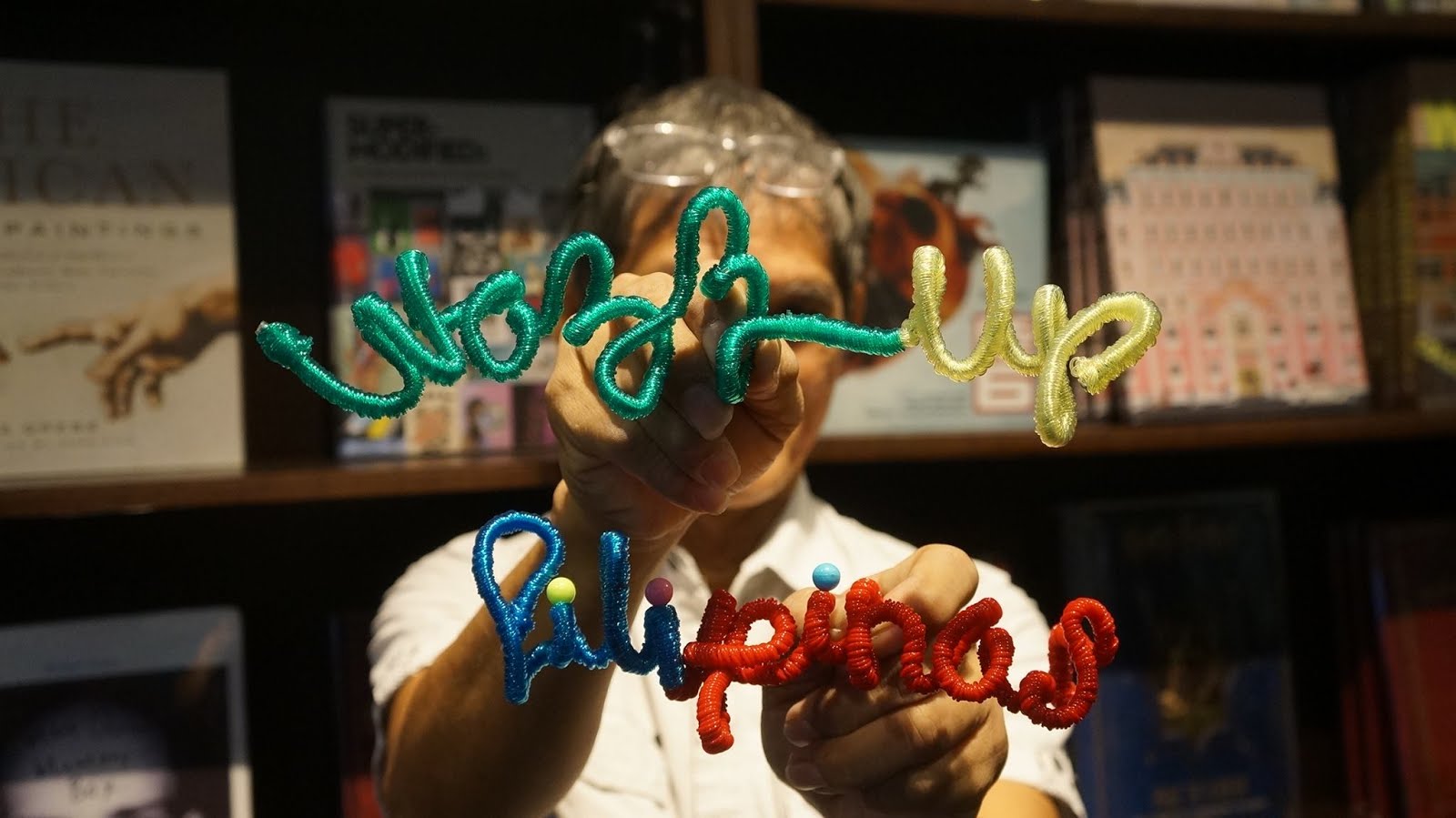
 Ross is known as the Pambansang Blogger ng Pilipinas - An Information and Communication Technology (ICT) Professional by profession and a Social Media Evangelist by heart.
Ross is known as the Pambansang Blogger ng Pilipinas - An Information and Communication Technology (ICT) Professional by profession and a Social Media Evangelist by heart.