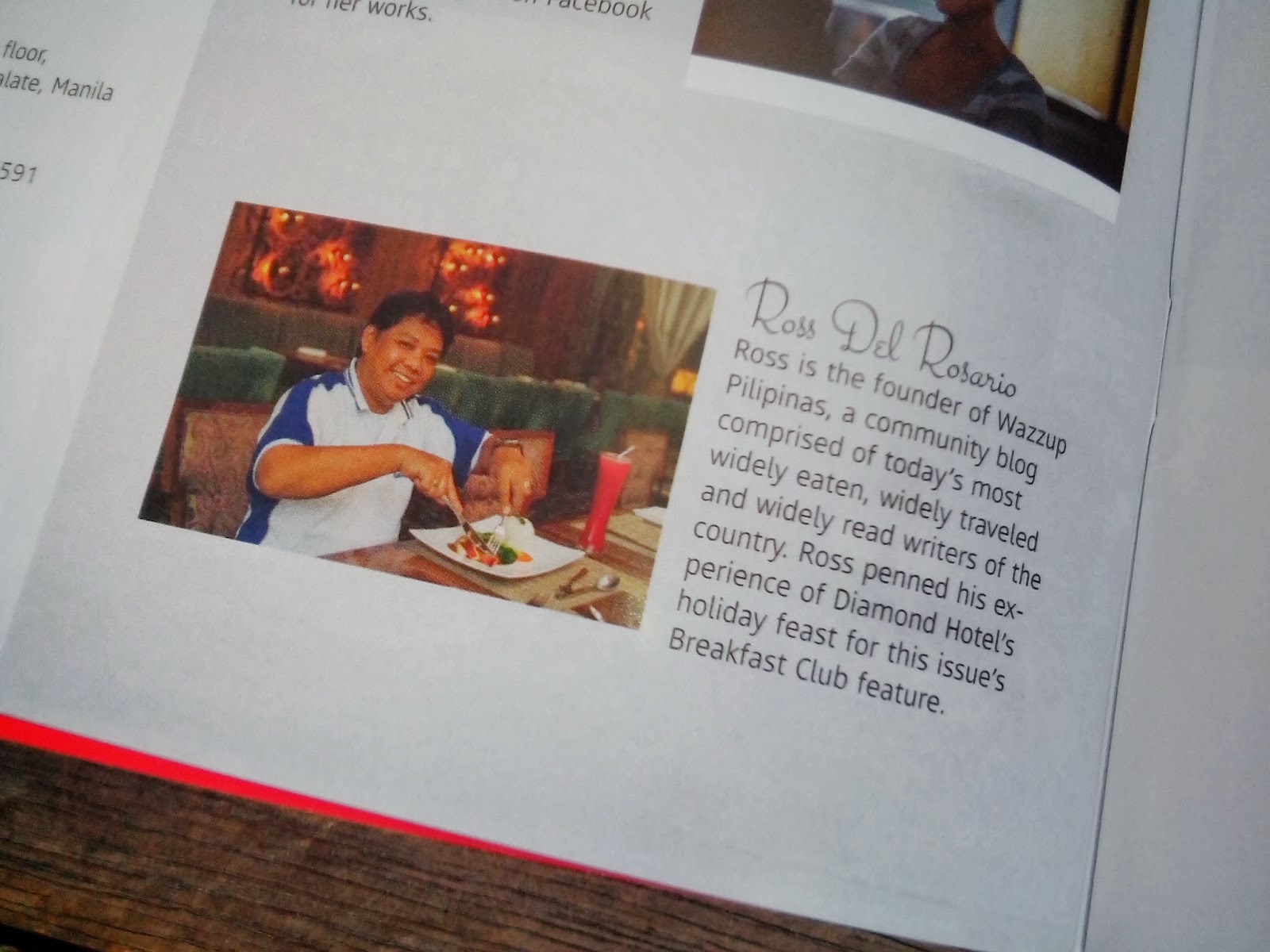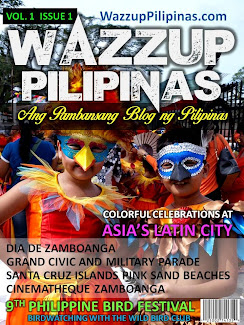Wazzup Pilipinas!
The ThinkPad X1 family offers the thinnest, lightest, and most elegant products for professional users, providing uncompromised durability, seamless productivity, and a smarter PC experience.
The new X1 Tablet, X1 Carbon, and X1 Yoga all boast ultra-premium designs packed with new state-of-the-art innovations, such as Dolby Vision™ HDR1, for unsurpassed performance, flexibility, and style.
Highlights of the new line-up include:
X1 Carbon and X1 Yoga are the first PCs announced that will support Dolby Vision high dynamic range (HDR) imaging1.
New 13-inch form factor for X1 Tablet with a 3K display that is compatible with HDR2
ThinkShutter physical webcam cover for camera security confidence
Omnipresent Type C charging for cross-platform compatibility
Universal Docking solutions for widespread compatibility and key-lock security
New Far-Field microphones deliver unsurpassed voice capability including hands free Amazon Alexa3
Bloatware free Lenovo “Crystal” Windows 10 software preloads
Near borderless bezels for new 4K UHD ThinkVision X1 Monitor
ThinkPad X1 Tablet Highlights:
Uncompromising PC performance with Intel 8th Gen Intel® Core™ processors and full-function ThinkPad keyboard experience
Enhanced user interaction with new vibrant 13-inch HDR Ready2 3K display and Lenovo Pen Pro
Legendary ThinkPad durability with Mil-Spec testing and robust security with IR Camera and Fingerprint Reader in combination with Windows Hello
ThinkPad X1 Carbon and X1 Yoga Highlights:
World’s first laptops announced to support Dolby Vision HDR1 and an exceptionally bright display supporting up to 500 NITS peak brightness
The new 360o Far-Field Communication microphones support Wake on Voice function and hands-free Amazon Alexa3
Replace camera-covering sticky notes with ThinkShutter Camera Privacy physical webcam cover
Glance eye tracking with IR camera offers heightened productivity and security
X1 Carbon remains the world lightest 14-inch commercial laptop4 with a virtually unbreakable chassis built using advanced carbon fiber composite
X1 Yoga is the world’s only convertible with integrated pen and Global LTE-A capability5
New State-of-the-Art Innovations:
Dolby Vision HDR
The X1 Carbon and X1 Yoga are available with a stunning new display boasting 100 percent Adobe RGB color gamut and support up to 500 NITS peak brightness, which offers an unbelievable viewing experience. Both devices will support Dolby Vision pending a future software update, a superior HDR experience developed by Dolby.
Leveraging the HDR innovation that powers Dolby’s most advanced cinemas around the world, Dolby Vision transforms entertainment experiences by delivering greater brightness and contrast, as well as a fuller palette of rich colors.
Dolby’s deep expertise in bringing advanced technologies from the cinema to the home and on the go, has led to distinct features that enable Dolby Vision to deliver extraordinary viewing experiences to consumers on Lenovo PCs.
In addition, a multi-touch option is now available on the X1 Carbon, the world’s lightest 14” commercial laptop4.
ThinkPad X1 Carbon with Dolby Vision HDR
ThinkShutter Camera Privacy:
One of our customers’ top concerns is webcam privacy and the fear of being “spied upon” through unauthorized control of their webcam. That’s why we designed the new ThinkShutter Camera Privacy on X1 Carbon and X1 Yoga to address this pain point. It functions as a physical webcam cover, so no more sticky-notes.
World Class Docking Solutions:
ThinkPad X1 Carbon supports the most extensive docking portfolio in the industry, including a new side mechanical dock using standard USB-C connectors giving maximum flexibility and keylock security to the user. Customers can also opt for alternative docking solutions including USB-C and Thunderbolt™ 3. Our extensively tested portfolio offers simple home, hot-desk or huddle room docking flexibility. Users will get quick access to remote resources, high-speed Input/Output and dual 4K display capability, all while their ThinkPad battery continues to be charged.
Amazon Alexa Enabled3:
With Amazon Alexa on the new X1 series you can play music, get news, control your smart home or shop just using your voice. Alexa is always getting smarter, delivering new capabilities automatically. Using Alexa on the new X1 series is simple and hands free – just ask, and Alexa will respond instantly.
Lenovo Crystal Image:
Crystal Image is an enhanced, minimal-profile software preload based on the highly praised Microsoft Signature image. ThinkPad Crystal Image streamlines and reduces the number of preloaded Apps, lays the foundation to support the future of customer deployment and imaging via Microsoft AutoPilot.
ThinkPad X1 Series in Detail:
ThinkPad X1 Tablet: Reengineered for Premium Mobility
The redesigned 3rd generation ThinkPad X1 Tablet brings full PC performance and function into an all new detachable form factor powered by Intel 8th Gen Intel® Core™ processors. A new vibrant 13-inch 3K display compatible with HDR2, an improved full-function ThinkPad keyboard experience and optional global LTE-A connectivity offer uncompromised productivity and mobility.
We designed the ThinkPad X1 Tablet to withstand nearly any work environment with MIL-SPEC testing for ruggedness and durability. Understanding that the desk may not be the digital professional’s everyday work space, X1 Tablet supports natural interactions with a new pen, facial recognition via IR camera and all-day battery life6. The optional Lenovo Pen Pro supports 4,096 levels of pressure sensitivity and provides a natural and responsive writing experience with tilt-to-shade function and up to 26 days of battery life on a full charge.
ThinkPad X1 Tablet features a new 3K 13-inch display
ThinkPad X1 Carbon 6th Gen: The World’s Lightest 14-Inch Business Laptop4
Tested to survive water, extreme heat and ice7, the latest ThinkPad X1 Carbon merges beauty and legendary durability to create a laptop packed with distinctive engineering. New USB-C mechanical side docking make office connectivity a breeze and your productivity soars with Glance eye tracking as you navigate around your multi-monitor configuration, if you can tear your eyes away from the stunning premium Dolby Vision capable Display. The new microphones with 360o Far Field Communication can reach you up to four meters away, so voice control and web calls remain productive while multi-tasking. And remember to slide across the ThinkShutter if camera privacy is a major concern.
When you leave the office, it gets even better. Global LTE-A wireless connectivity option keeps you in touch virtually everywhere and up to 15 hours of battery life6 will keep you powered throughout the day. With the Rapid Charge battery, a brief one-hour charge adds up to 12 more hours of productivity if you really need it. Laptops are at their most vulnerable on the road, but anti-spoofing fingerprint reader and facial recognition will keep out unwanted users, and provide simple authentication with Windows Hello.
If you want touch display on the thinnest commercial laptop, we now offer FHD touch on the X1 Carbon without any thickness or weight impact.
ThinkPad X1 Carbon is the world’s lightest 14-inch business laptop at 2.49 pounds4
ThinkPad X1 Yoga 3rd Gen: The Most Capable Professional 2-in-1
The X1 Yoga, known for its unique retractable keyboard and integrated ThinkPad Pen Pro, takes the innovative capabilities of the X1 Carbon and places them in a convertible form. This means multi-mode enthusiasts can get 8th Gen Intel® Core™ processors and the all-new Premium Dolby Vision capable display in a flexible form-factor. The new 360o Far-Field Communication microphones support Wake on Voice function and offer superior audio and video conferencing. And the ThinkShutter Camera Privacy securely covers the webcam – a simple solution, but quite an engineering feat in such a thin package.
Stay agile and connected on the road with Global LTE-A wireless and rest assured that 12 Mil-Spec tests and more than 200 quality checks means the X1 Yoga is built to survive daily business battles. Facial recognition (with the optional IR camera) and fingerprint reader will ensure your data is protected, even if the worst was to happen.
The ThinkPad X1 Yoga adds an all-new level of professional capability to the convertible market
Complementary Accessory Eco-System
The ThinkPad X1 series comes with an extensive list of optional accessories to enhance the user experience and flexibility at work or home. From new docking options to carry cases and privacy filters, we have an option to match virtually every requirement.
For example, augment your home office environment with the new ThinkVision X1 monitor. The updated 27-inch UHD display features one of the world’s slimmest profiles at just 4.7mm and four-side near borderless bezels. The ThinkVision X1 is not just about appearance though. The Thunderbolt™ 3 port offers a true one-cable solution for this display that boasts more than 99 percent sRGB 10-bit color gamut to produce images that are bright and vivid. The webcam features a unique “Motor-Camera” system with dual-array microphones that automatically raises and lowers when the user needs it.
Pricing and Availability:
All Lenovo products will be available on www.lenovo.com.
ThinkPad X1 Carbon 6th Gen will be available from January 2018, starting at $1,709 (USD)
ThinkPad X1 Yoga 3rd Gen will be available from January 2018, starting at $1,889
ThinkPad X1 Tablet 3rd Gen will be available from March 2018, starting at $1,599
ThinkVision X1 monitor will be available from January 2018, starting price coming soon
Specs for the ThinkPad X1 Carbon 6th Gen can be found at
http://bit.ly/2EPBVp6
Specs for the ThinkPad X1 Yoga 3rd Gen can be found at
http://bit.ly/2lPAazS
Specs for the ThinkPad X1 Tablet 3rd Gen can be found at
http://bit.ly/2lNaAw7
Specs for the ThinkVision X1 display can be found at
http://bit.ly/2CBugMU
More details on the ThinkPad 2018 portfolio and new side docking solution can be found here: http://lnv.gy/2CxXOep
Full 2018 CES press kit at http://news.lenovo.com/CES2018
Discover more at www.lenovo.com/ces.
Intel Inside®. Extraordinary Performance Outside.
1 Dolby Vision will be enabled a future software update
2 HDR support expected in future builds of Windows 10
3 Amazon Alexa will be coming to ThinkPad X1 Series in the US during the first half of 2018
4 Based on 14-inch business-class laptops from vendors shipping more than 1 million units annually, as of 01/08/18
5 Based on convertible laptops from vendors shipping more than 1 million units annually, as of 01/08/18
6 Measured using BAPCo MobileMark 14
7 ThinkPad X1 Carbon passes MIL-STED 810G tests including operating temperatures up to 43 degrees C and down to -21 degrees C. The keyboard spill tray is designed to cope with up to 500ml of liquid.






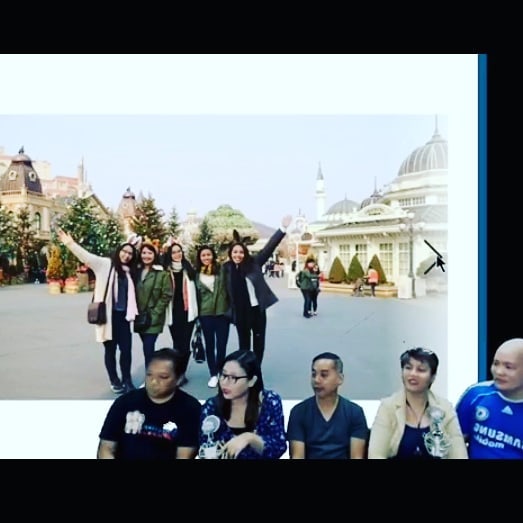


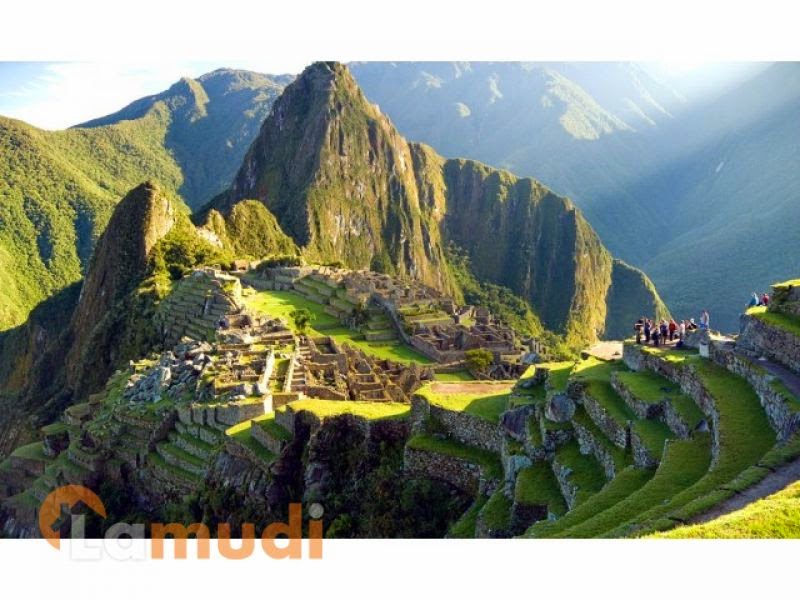


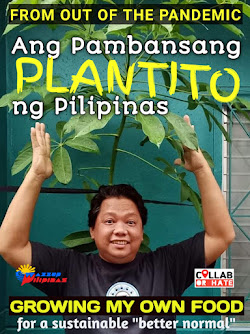





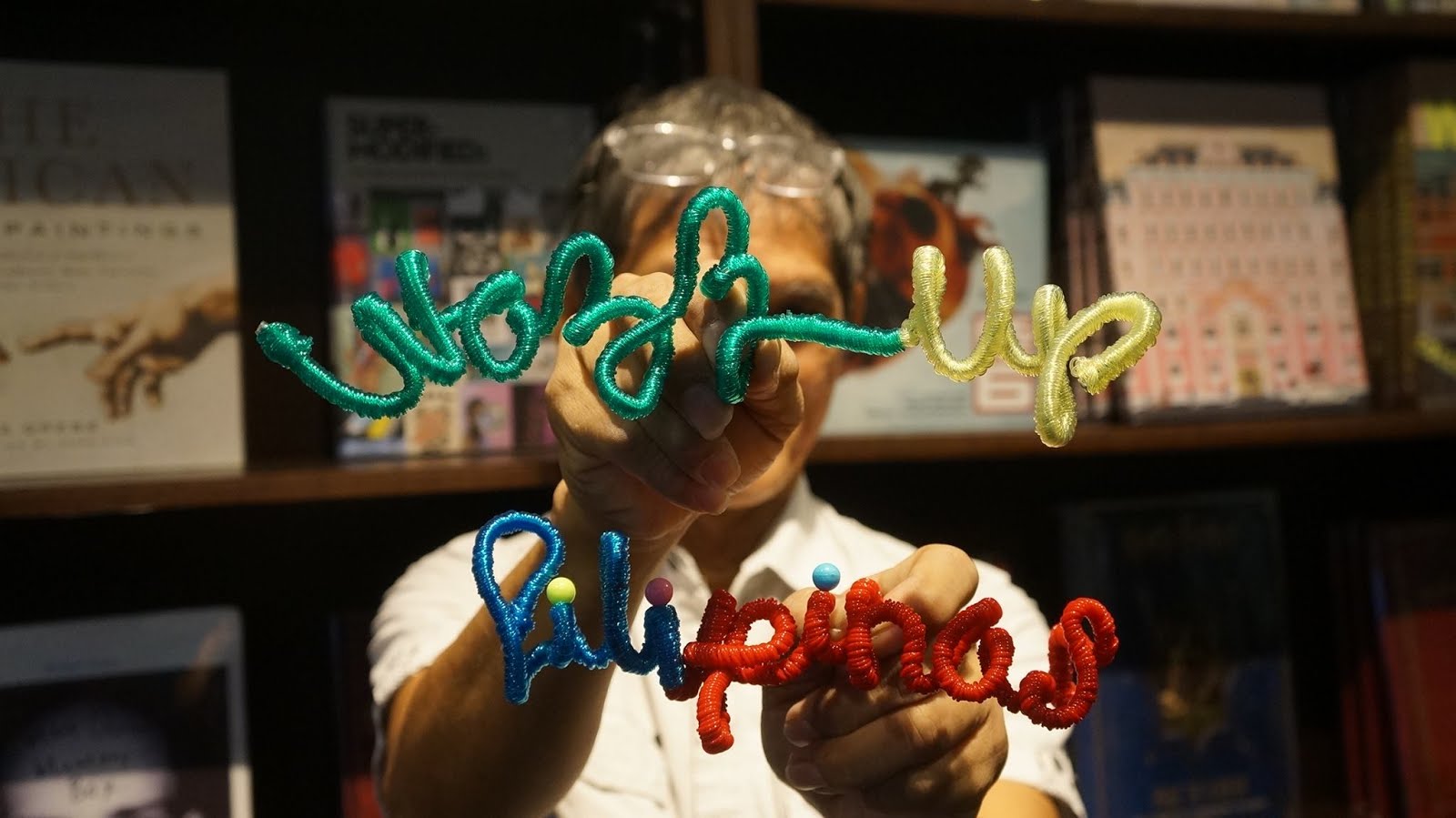
 Ross is known as the Pambansang Blogger ng Pilipinas - An Information and Communication Technology (ICT) Professional by profession and a Social Media Evangelist by heart.
Ross is known as the Pambansang Blogger ng Pilipinas - An Information and Communication Technology (ICT) Professional by profession and a Social Media Evangelist by heart.