Wazzup Pilipinas!
Here's a quick start guide for using TikTok that even the most tech-challenged can understand.
It's never too late to start using TikTok! What was once perceived as an app only for Gen Z has evolved into a community for all ages. No matter how old you are, you can have just as much fun on TikTok. The TikTok community embraces users of all ages, and provides never-ending entertainment for all.
Tech savvy or not, it's easy for anyone to learn how to use TikTok. If you're new to the app or simply want to learn more about it, this easy-to-follow guide can help you navigate and quickly get started on TikTok this new year.
About the app's interface
When you open TikTok, you will see that the app is divided into two main feeds - For You and Following. On the For You feed, you will see recommended videos that you might like. The Following feed shows you the videos of people that you choose to follow on the app.
Here's a quick start guide for using TikTok that even the most tech-challenged can understand.
It's never too late to start using TikTok! What was once perceived as an app only for Gen Z has evolved into a community for all ages. No matter how old you are, you can have just as much fun on TikTok. The TikTok community embraces users of all ages, and provides never-ending entertainment for all.
Tech savvy or not, it's easy for anyone to learn how to use TikTok. If you're new to the app or simply want to learn more about it, this easy-to-follow guide can help you navigate and quickly get started on TikTok this new year.
About the app's interface
When you open TikTok, you will see that the app is divided into two main feeds - For You and Following. On the For You feed, you will see recommended videos that you might like. The Following feed shows you the videos of people that you choose to follow on the app.
https://drive.google.com/file/d/1mYV6VVYRI9bzc2XkgtdFdCXGg3IiF7Dm/view?usp=sharing
As you watch videos on your feed, you will notice that each one has a series of icons on the right side of the screen. Here is what each of them mean, from top to bottom:
Profile - Tap this when you want to view the profile of the user who posted the video.
Favorite - This looks like a heart, and tapping on it adds the video to your favorites.
Comment - You can use to leave comments and reactions on a video.
Share - Use this icon, which looks like an arrow pointing to the right, to share the video on other platforms.
Song - The spinning record at the bottom right of the screen represents the song or sound clip that's playing in the video. Tap on it to see details about the song.
https://drive.google.com/file/d/1kq9TOwJJeJ3Ho8EOq3hcDYOUtgF_e3m9/view?usp=sharing
Creating your own content
Posts on TikTok must be at least five seconds, and a maximum of 60 seconds long. To record a video or upload videos from your phone gallery, tap the plus sign found at the bottom of the screen.
https://drive.google.com/file/d/1y06Y4U87AW5s1fnFvmJ31OZpN5Pw70XJ/view?usp=sharing
You can edit videos within the app, and add transitions, filters, special effects, and music, to make your content more fun to watch.
https://drive.google.com/file/d/1kNS326Uo5ywth373Y493R--3V25hQkOD/view?usp=sharing
Exploring hashtags
Tap Discover, found on the lower portion of your screen, to view trending hashtags on the app. Here, you can get a lot of ideas for your own content, including the best hashtag challenges to join.
https://drive.google.com/file/d/1XR2cfb7B6LEY21Stg5KsWb_gSG17mRG_/view?usp=sharing
Notifications
The Notifications or Inbox icon is found at the bottom of your home screen. Tap on it to see who liked or commented on your videos.
https://drive.google.com/file/d/1XO7ZquHsFsM0PqS69y9XyErI2zX1uPM4/view?usp=sharing
Now that you've learned the basics, it's time to explore and enjoy the app for yourself! Download TikTok on your iOS and Android devices today to get started.












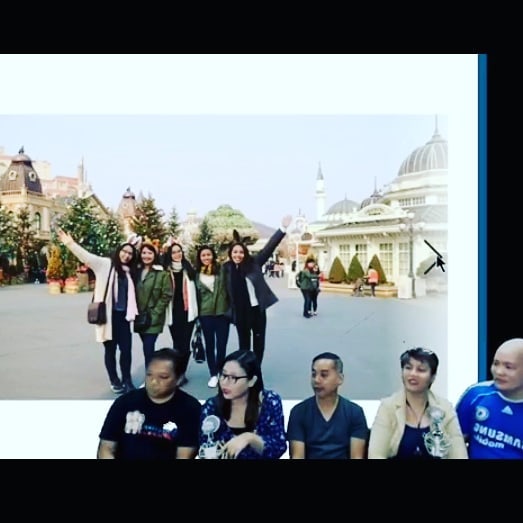


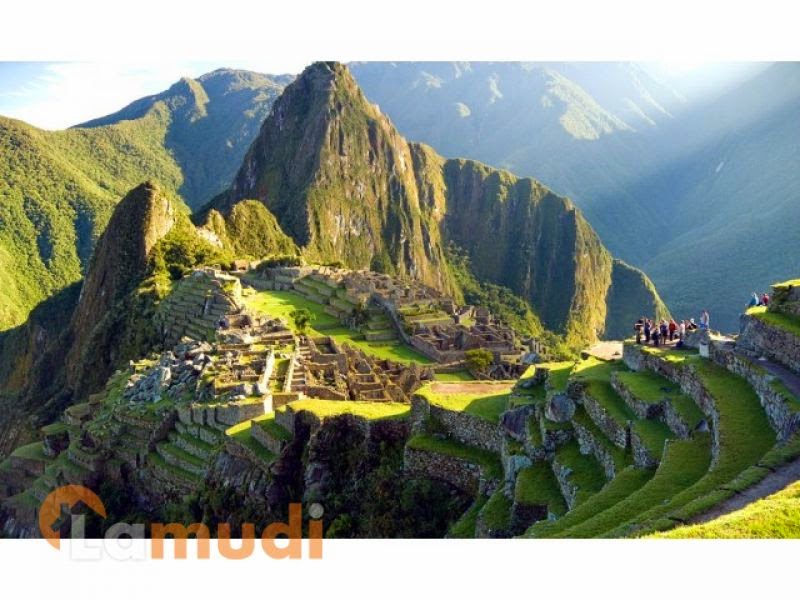


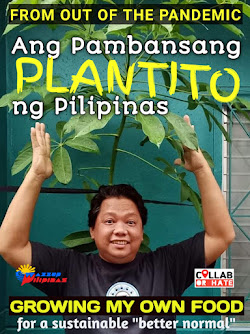





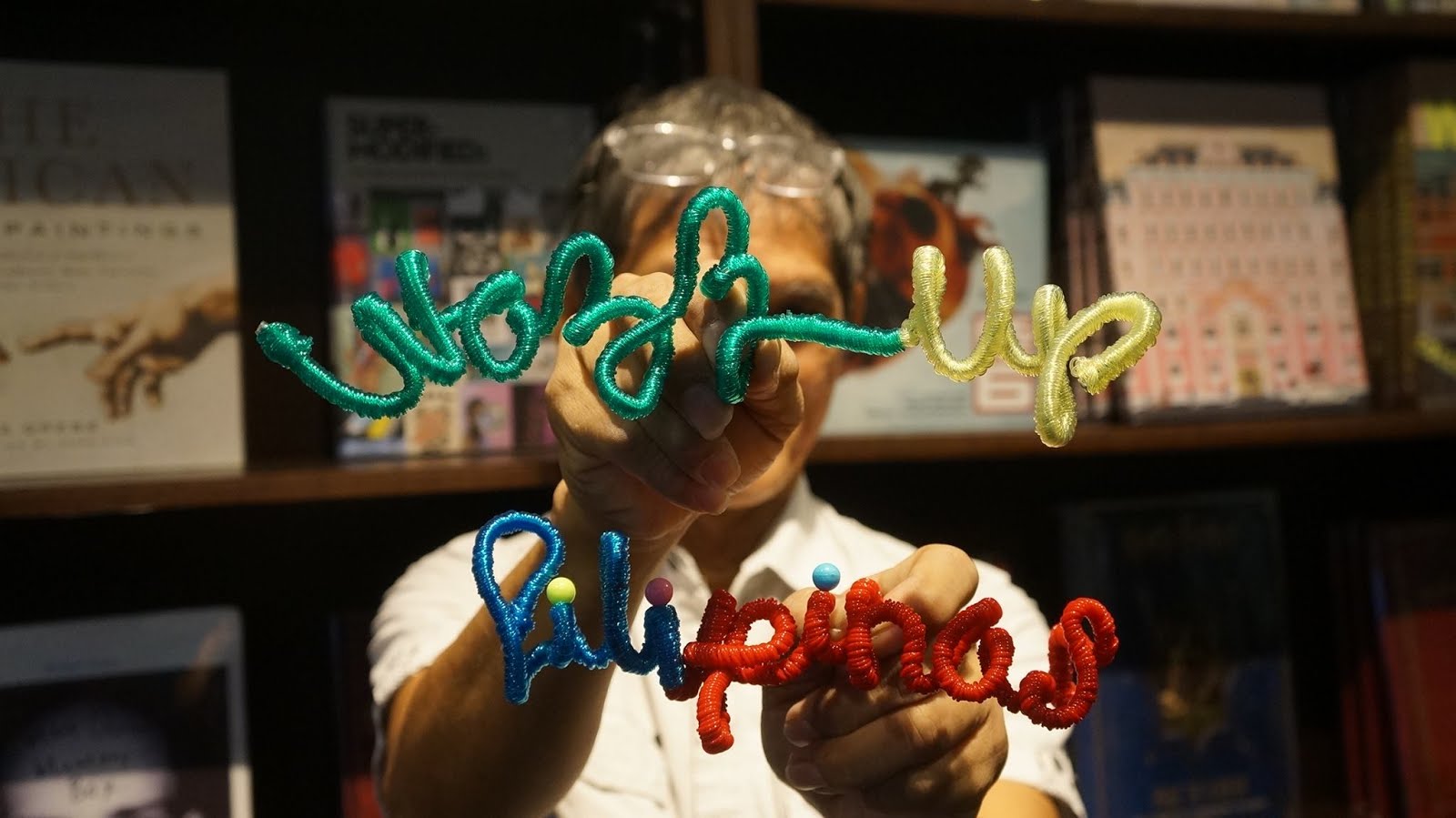
 Ross is known as the Pambansang Blogger ng Pilipinas - An Information and Communication Technology (ICT) Professional by profession and a Social Media Evangelist by heart.
Ross is known as the Pambansang Blogger ng Pilipinas - An Information and Communication Technology (ICT) Professional by profession and a Social Media Evangelist by heart.
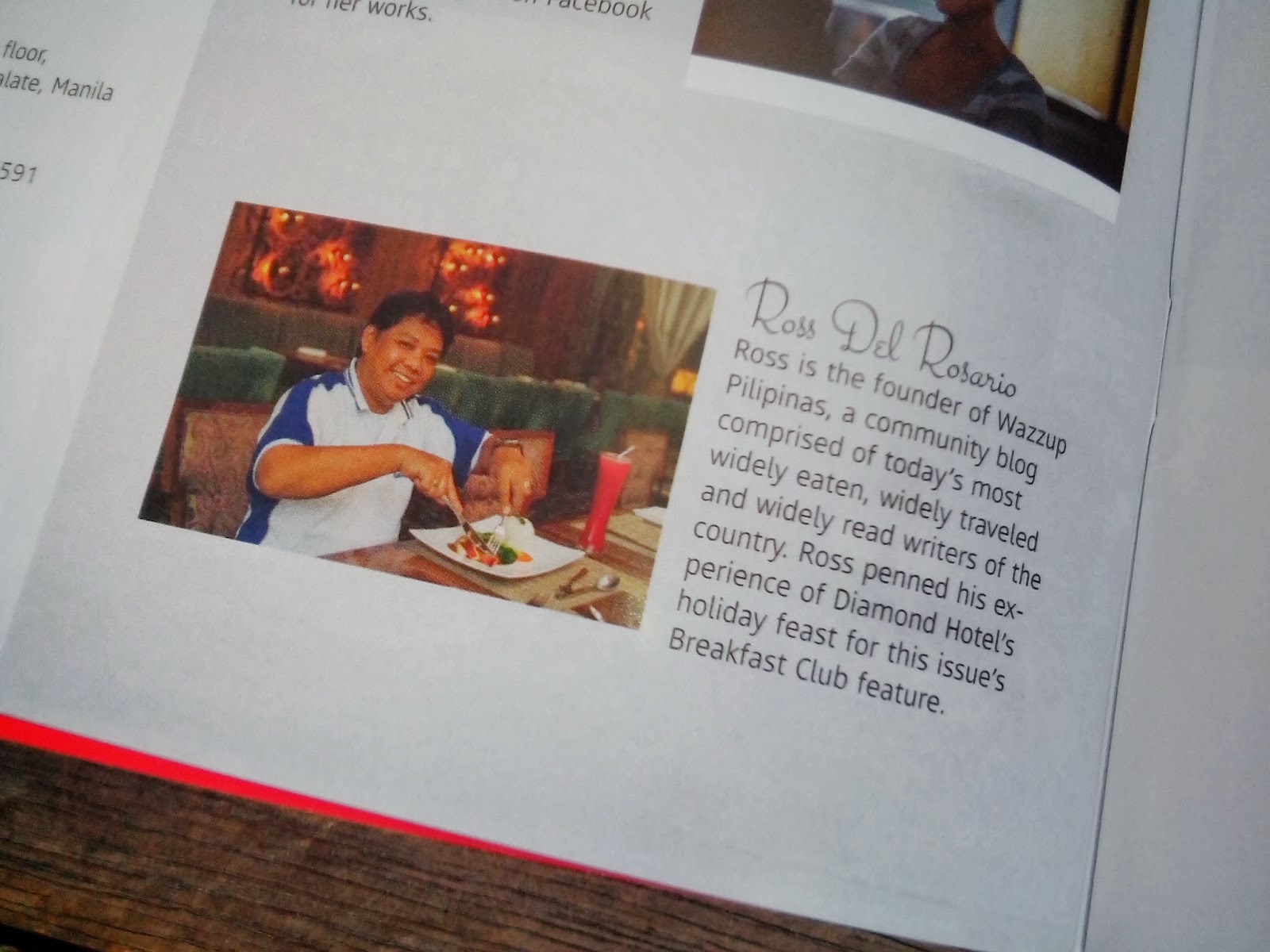






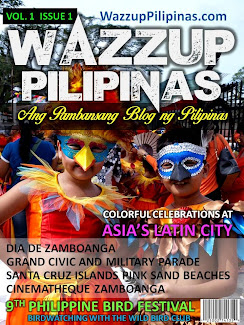
Post a Comment